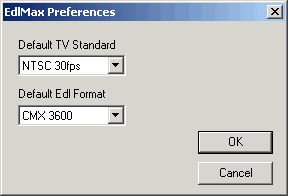
Set default EdlMax start-up preferences.
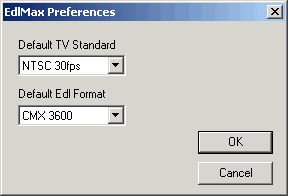
Default TV Standard - Determines the default TV Standard that EdlMax will prompt with each time an Edl is imported - see Importing an Edl. Set this to the most common frame-rate that you'll be using. The current TV Standard can be changed at any time with TV Standard.
Default Edl Format - Determines the default Edl format when Edls are created by conversion from Omf or Ale. Set this to the format you are mostly likely to need. The format of any Edl format can changed with the Edl Process options. See Edl Format Overview for information about Edl formats supported by EdlMax.
NOTE: In EdlMax, TV Standard (NTSC, PAL, and FILM) is synonymous with "Fps" (30, 25, and 24). This is most properly called "count modulus". When EdlMax is in "30fps NTSC" mode, the Drop Frame and Non-drop Frame count modes are available. Otherwise, only Non-drop Frame is applicable. See TV Standard.