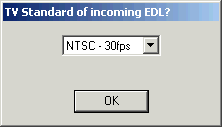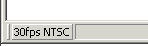From the File menu, click Open, or click the toolbar  button.
button.
A Windows file Open dialog appears.
Navigate to the desired drive/folder and select a file with an .edl extension.
Click Open to import the file.
|
EdlMax prompts: |
|
In the drop-down box, select the frame-rate (NTSC, PAL, FILM) of the Edl that you're importing, then click OK.
NOTE: For some Edl formats, EdlMax may detect the incoming frame-rate from the incoming Edl. In this case it will automatically set the proper frame-rate, overriding the user selection.
|
The Edl is opened and displayed in an Edl window. The bottom left corner indicates the frame-rate of the Edl. |
|