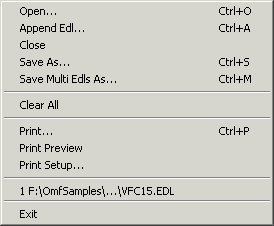
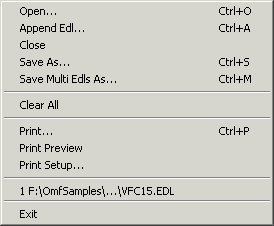
Open - Open an EdlMax document type (.edl, .omf, .ale).
Append Edl - Append an Edl to current Edl.
Close - Close the current Edl.
Save As... - Save the current Edl.
Save Multi Edls As... - Save Edls created by the Omf - Create Multi Edl operation.
Clear All - Close all document without saving.
Print - Print the Edl
Print Preview - Preview the Printed Edl.
Print Setup - Select printer and sizes.
1. Drive:\Folders\FileName - List of (10) recently loaded documents.
Exit - Close EdlMax