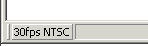From the File menu, click Open, or click the toolbar  button.
button.
A Windows file Save As dialog appears
Navigate to the desired drive/folder and select a file with a .edl, .omf, or .ale extension.
Click Open to import the file.
|
The file is opened and displayed in a window. The bottom left corner indicates the frame-rate of the Omf. |
|