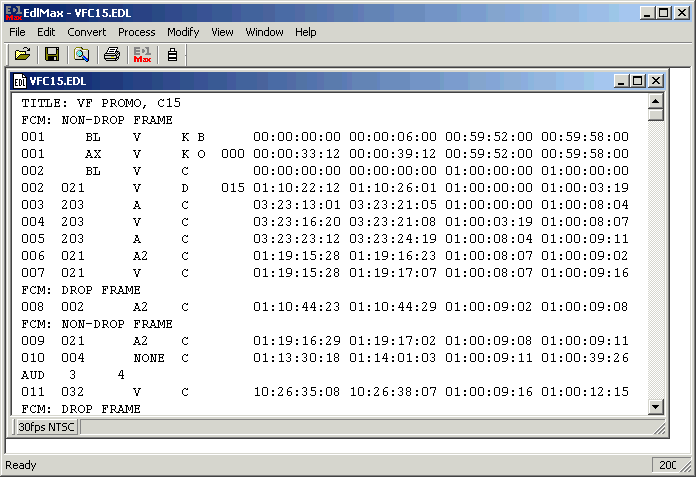
File Menu - Import, Append, Save As..., Save Multi Edls As...
Importing - Importing an Edl
Appending - Append an Edl to current Edl.
Process Dialog - Edl Format, Tracks, Sort modes, Frame-rate conversion, Record Start ...
Frame-rate conversion - Special notes on 30-to-24 frame-rate conversion
Modify Dialog - Reel Names, Source and Record Timcode, Event deletion, Edl Title ...
Convert Menu - Convert to Ale and Save as Omf.
Save Edl as Omf - Convert and save the Edl as an Omf
Convert to Ale - Convert the Edl to Ale
Saving - Save the Edl
Saving Multi Edls - Save a set of Edls created by Omf - Convert To Multi Edls
Edl Format Reference - General information about the Edl format
Each Edl is displayed in an Edl window in its current Edl format.
The menu bar and tool bar present options for Edl.
Click an item for more information:
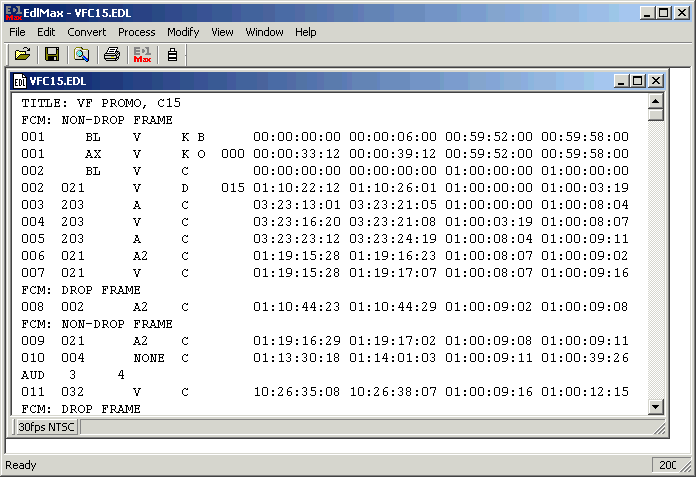
Edl support available in EdlMax24 and EdlMaxPro